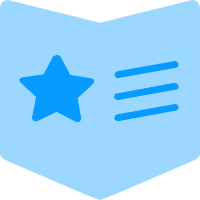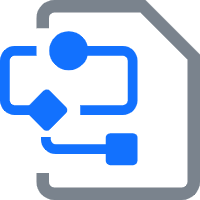漏洞描述
https://secfree.com/article-562.html
漏洞编号
CVE-2017-11882
漏洞复现
https://github.com/iBearcat/CVE-2017-11882
生成Test Doc
python Command_CVE-2017-11882.py -c "cmd.exe /c calc.exe" -o test.doc
解决方案
1、微软已经对此漏洞做出了修复。
(1)下载https://portal.msrc.microsoft.com/en-US/security-guidance/advisory/CVE-2017-11882 更新补丁进行修补 (2)开启Windows Update功能,定期对系统进行自动更新
2、由于该公式编辑器已经17年未做更新,可能存在大量安全漏洞,建议在注册表中取消该模块的注册。
按下Win+R组合键,打开cmd.exe
对应office版本修改以下注册表路径以后,输入:
reg add "HKLM\SOFTWARE\Microsoft\Office\XX.X\Common\COM Compatibility\{0002CE02-0000- 0000-C000-000000000046}" /v "Compatibility Flags" /t REG_DWORD /d 0x400
reg add "HKLM\SOFTWARE\Wow6432Node\Microsoft\Office\XX.X\Common\COM Compatibility\{0002CE02-0000-0000-C000-000000000046}" /v "Compatibility Flags" /t REG_DWORD /d 0x400